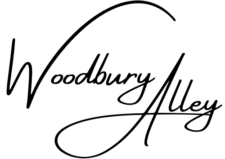Get free professional product photos! Want to get quality product photos without the need of hiring someone else to do it? Learn all about the app we use to turn regular camera phone photos into bright, quality, product photos for free! Keep in mind while reading, these steps can be used for any situation, not just product photos!
There are so many photo editing apps and websites available, its hard to decide which one you’ll benefit from most. Aviary is a free photo editing app that is available for both IPhone and Android users, and will give you all the tools you need to start producing quality content. This app gives you the ability to crop your photos and adjust settings such as brightness, contrast, shadows, blemish fixes, focal zoom, and so much more!

Before we start, we must stress why you should never filter your product or promotional/business photos. You may think that a filter enhances or makes the photo look better, but its important to remember in editing, you’re the only one who has seen the original photo. Adding a filter will actually bring the quality of your photo down significantly, this can lead to your customers or clients to believe that you have something to hide about the photo or even the product itself! Product photos look best when they’re bright,clear,focused, and sharp!

Now for the fun part, editing! In the “Adjust” feature of Aviary, you’ll find a slew of different tools and features… So where to begin? Which tools will help you achieve that bright, clear, focused, and sharp photo you’re after? To determine what can be adjusted you must first examine your photo. What can or should be fixed? For example, is the photo too dark? (adjust the brightness/shadows) Does the product or focus of the photo blend or fade into the background? (adjust the contrast/sharpness)(It’s almost always beneficial to add sharpness to a photo). Its hard to give step by step instructions on how to “fix” a photo, because each one is different and will have specific needs. So instead let us give you our favorite editing features, and the ones that will be most beneficial to you; brightness, contrast, saturation, vibrance, shadows, and sharpness! When using these features to edit your photos, you will typically only need to adjust the settings slightly (for example setting the contrast level to a 7) there will however be a few exceptions. Editing your photos too much (example setting the contrast to 100) will make them look over processed, which gives the same effect as a filter, dark and unfocused.

Practice using these editing features in Aviary, as well as everything else this photo editing app has to offer! Achieve the professional and chic product photos you want for free with Aviary. You’ll feel like a professional photo editor in no time!