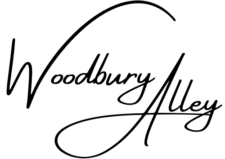Build your own ‘Light Box’ for under $10!
Price List
Canvas’ : $2.50 each
Glue sticks : $1.25
Craft Sticks : $2
Bristol/ Poster Board : $1
Total Cost Before Tax : $6.75
My friend told me how to make my own DIY Light Box after watching me struggle to take countless quality product photos, and inevitably failing. I just couldn’t get that perfect product shot! With either the wrong lighting, too many shadows, or an unsturdy background, my photos weren’t up to par. They were ok, but they didn’t have that ‘wow’ factor.
Since making my own DIY Light Box, I’ve been able to get the product photos I had once thrived for, in my kitchen.. and on my IPhone camera! Making the Portable Light Box is easy, and not very time consuming! It will probably take you about 15 minutes if you consider drying time for hot glue.
In this tutorial, I am creating the Light Box using smaller canvas’ than the ones I used to create my own, and a piece of bristol/poster board that has be pre-cut to fit the size of the canvas. If you get larger canvas’ than shown in the tutorial you will not have to cut the bristol/poster board at all, and you’ll be able to take photos of larger products! You can do whichever is easiest and better suited for your need
Let’s get started!
– Apply glue to the horizontal edge of the canvas, and place the other canvas on top. Hold until glue is dry. You’ll want to make sure the back sides of both canvas’ are facing away from you.
-Apply glue to a full length craft stick, and attach to each side of your Light Box for added support. Hold until glue is dry. You’ll want to make sure the craft stick is attached to both the top and the bottom canvas.
-Cut some craft sticks in half and glue them along the back of the canvas for more support. Again, make sure the craft sticks are attached to both the top and the bottom canvas.
-Apply glue to the top and bottom of the Light Box, and attach the bristol/poster board. You can adjust the curve to the bristol/poster board, depending on how much of a shadow you wish to see in the background. Simply push your finger into the curve to adjust to your liking. You’ll want to make sure the bristol/poster board is sitting as aligned as possible with the canvas. Hold until glue is dry.
-Now you’re ready to start taking photos!
Tips for using your new Light Box
-Keep in mind, the best photo may not always “fit the frame of the box”. Don’t be afraid to backup if you need to. You can always crop your photos after!
-Photos look best when taken in natural light. When taking product photos, it’s important to think about natural light, but when taken in direct sunlight, it will cast heavy shadows in your photo.
-Editing (not filtering!)* your photos after taking them can heavily increase the quality of your product shots. There are lots of great free photo editing apps that you can download in the app store. My personal favourite is Aviary, which is available free for both Apple and Android phones.
-Your Light Box is all white! Which means its important to store it in a clean, dry place. You can get creative with covering up spots you may have accidentally laid. Try erasing, white out, or a wet Q-Tip. Often if it is a small or light mark it will not be noticed after editing.
Watch the full video here: